这篇Linux笔记用来记录一些Linux的设置、常用的软件、常见的问题
Proxy Settings
Terminal proxy
终端环境代理设置
export http_proxy=http://username:password@proxyhost:port
export ftp_proxy=http://username:password@proxyhost:port
export telnet_proxy=http://username:password@proxyhost:port
unset http_proxy
unset https_proxy
# example
export http_proxy=http://127.0.0.1:10809
export https_proxy=http://127.0.0.1:10809Snapd 代理设置
Refer: https://snapcraft.io/docs/system-options
proxy.{http,https,ftp}
These options may be set to change the proxies to be used by the system when communicating with external sites that speak the respective protocols. Available since snapd 2.28.
sudo snap set system some.option="some value"
sudo snap set system some.option
sudo snap set system proxy.http="http://<proxy_addr>:<proxy_port>"
sudo snap set system proxy.https="http://<proxy_addr>:<proxy_port>"Git 代理设置
可以修改~/.gitconfig
git config --global http.proxy socks5://127.0.0.1:10808
git config --global https.proxy socks5://127.0.0.1:10808
git config --global http.proxy http://127.0.0.1:10808
git config --global https.proxy http://127.0.0.1:10808
git config --global --unset http.proxy
git config --global --unset https.proxy常见的问题
KDE Plasma
Snaps in application launcher
After installing snaps via discover or cli they do not appear in the application launcher. Flatpack apps work just fine. Any idea how to fix this? I’m using kde neon.
https://www.reddit.com/r/kde/comments/9pjos2/snaps_in_application_launcher/
If you are using zsh, your system may not read in the necessary PATHs that are set in /etc/profile.d/apps-bin-path.sh. As a result, KDE does not see the desktop files for the snaps.
To fix this, open your /etc/zsh/zprofile as root and add the following line:
emulate sh -c 'source /etc/profile'This may also fix some other items related to the shell configuration. If all you want is to fix the paths, you can also just add the following line instead:
emulate sh -c 'source /etc/profile.d/apps-bin-path.sh'Input method(Add Chinese)
Using fcitx
sudo apt install fcitx-rimeThen logout the session, go settings-> fcitx-configuration add your language
Or using ibus
sudo apt install ibus-rime
ibus restart
ibus engine rimeThen go to language, add a new input source
How do I clear the DNS cache?
refer: https://askubuntu.com/questions/2219/how-do-i-clear-the-dns-cache/929478#929478
From Ubuntu 17.04 and onwards, systemd-resolve is used for DNS. You can flush systemd’s caches like so:
sudo systemd-resolve --flush-cachesRun php program in apache2
Sometimes we easily forget one php-extension libapache2-mod-php<version>
So if you got this problem — When opened your website, it showed php code instead of web interface
Gwenview cannot display documents of type image/webp
archlinux需要安装这个包qt5-imageformats
参考: https://bugs.kde.org/show_bug.cgi?id=414800
Useful software
1.Flameshot
Flameshot-Powerful yet simple to use screenshot software
Developer website: https://github.com/lupoDharkael/flameshot
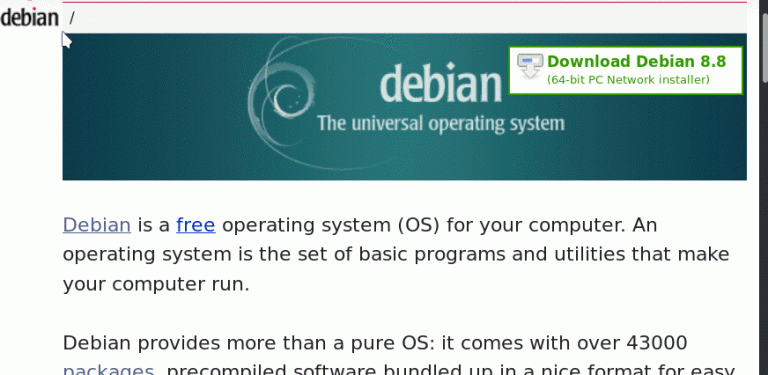
功能上能添加类似snipaste那种坐标描点就好了
2. 压缩工具p7zip
sudo apt install p7zip-full加密文件
7za a -tzip -p -mem=AES256 xxx.zip [要加入压缩包的文件]

发表回复