Description
Recently i deployed jellyfin on my openwrt router using docker. My jellyfin version is 10.4.3 . After i mapped its media directory to the resources disk , i found when i opened the mkv format video , it came out with following error : PlaybackErrorNoCompatibleStream

Then i tried some mp4 format video , everything works on well. So i decided to transform it into mp4 format. Here comes our hero – – – FFmpeg
Instruction
As you know mkv format video can contain several audios and subtitles . So when we transform it to mp4 , we should choose which audio channel we would like to maintain , so as the subtitle.
First get video information
Use this command to find out information about the video
# replace your info
ffmpeg -i 1.mkv -hide_banner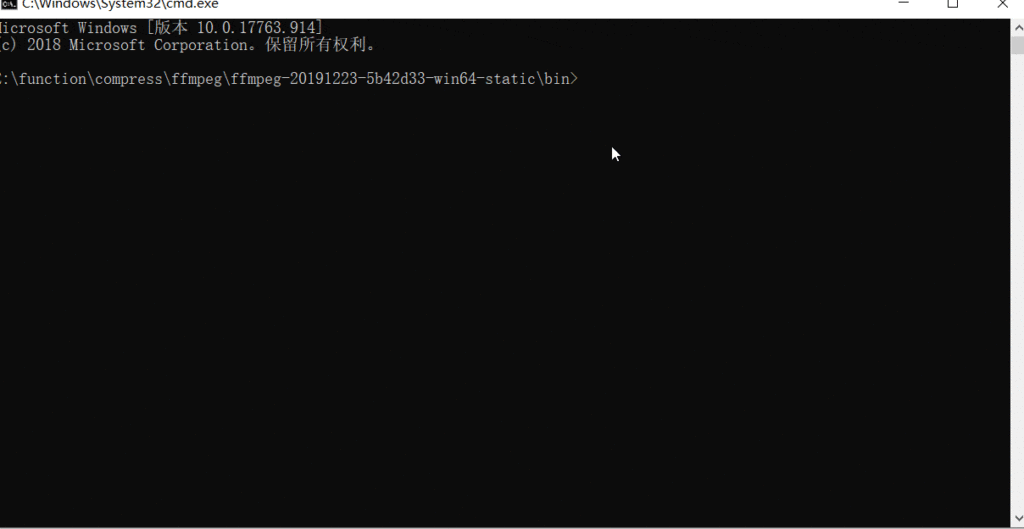
Second do the transform
Accroding to its result , remember the audio you would like to choose. Such as #0:4(jpn) , that means audio in Japanese version is the fifth stream.
Then we can use ffmpeg -map parameter to specify our choice.
# replace your info
ffmpeg -i 1.mkv -map 0:0 -map 0:a:3 -c:v copy 1.mp4
# or in this way
ffmpeg -i 1.mkv -map 0:0 -map 0:4 -c:v copy -c:a copy 2.mp40:a:3 means the fourth audio. Though the Japanese version is #0:4 , there is a video channel #0:0 before it. So you can simply use-map 0:4 or -map 0:a:3
Complement
- If you want directly to get the specific language audio
ffmpeg -i 1.mkv -map 0:m:language:jpn 1.aac/1.mp3 - if you want to include the subtitle
#0:6(eng):Subtitle:ass(the first subtitle)
# replace your info | (:n) can be omitted when there is only one video stream, it's used to choose video channel
ffmpeg -i 1.mkv -map 0:v:0 -map 0:a:3 -vf subtitles=1.mkv 3.mp4
# other subtitle such as #0:12(chi):subtitle:ass (the sixth subtitle)
ffmpeg -i 1.mkv -map 0:v -map 0:a:3 -vf subtitles=1.mkv:si=5 3.mp4Tip:When you use vf subtitle parameter , do not use -c copy , or it will come out with
Filtergraph 'subtitles=1.mkv:si=2' was defined for video output stream 0:0 but codec copy was selected.
Filtering and streamcopy cannot be used together.
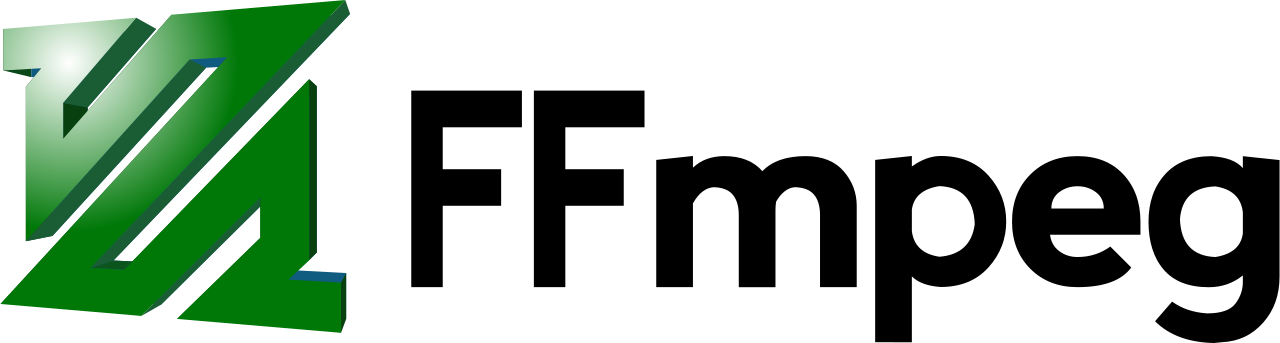
发表回复